 |
What is Safari?
It’s a browser. It’s a platform. It’s an open invitation to innovate. Safari sets the standard for the way browsing should be. The first browser to deliver the “real” Internet to a mobile device, Safari renders pages on iPad, iPhone, and iPod touch just as you see them on your computer.
Courtesy of Apple |
| |
Cupertino, California, USA - July 28, 2010
Apple® today released
Safari® 5.0.1, turning on
Safari Extensions and introducing the
Safari Extensions Gallery.
Apple introduced extensions support in
Safari 5 in June so developers could begin creating extensions with
HTML5, CSS3 and
JavaScript web standards.
With
Safari Extensions Gallery, users can quickly find extensions that add powerful new features to
Safari, from toolbars that display live web feeds to sophisticated programs that filter web content.
Safari 5.0.1 allows users to download and install extensions either from the
Safari Extensions Gallery or directly from a developer's site.
 |
Safari 5.0.1.
Courtesy of Apple |
| |
“Safari 5 has been a big hit, and user response to the innovative new Safari Reader has been fantastic,” said
Brian Croll, Apple’s vice president of OS X Product Marketing.
“We’re thrilled to see so many leading developers creating great extensions and think our users are going to love being able to customize Safari.”
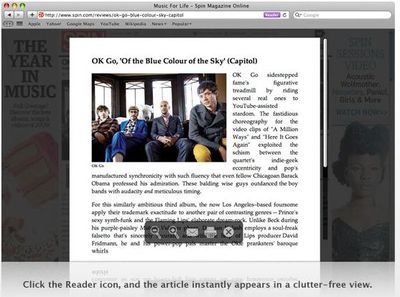 |
Safari 5.0.1.
Courtesy of Apple |
| |
“Millions of our customers already use Amazon Wish Lists to store items they want to buy for themselves or receive as gifts,” said
Gianna Puerini, vice president of Worldwide Design and Community at Amazon.com.
“With Safari 5, we were able to quickly build the Add to Amazon Wish List extension that lets customers add items from any website to their Amazon Wish List with the click of a button.”
 |
Safari 5.0.1.
Courtesy of Apple |
| |
“We’re excited to continue working closely with Apple to bring visually compelling Bing experiences to Safari,” said
Jeff Henshaw, general manager of Bing User Experience.
“The Bing Extension for Safari brings Bing search intelligence to everyday browsing with Safari. When a user selects text in Safari, Bing instantly recognizes what they might need and pops up helpful, informative tips, from real time maps and driving directions to real time translations to direct web search results.”
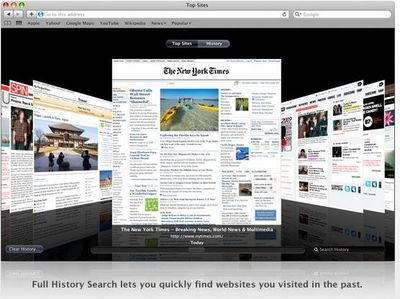 |
Safari 5.0.1.
Courtesy of Apple |
| |
“Using web standard technologies and Safari’s extension builder, we developed an MLB.com extension to give fans another way to consume up-to-the-moment baseball content, including live look-ins to games, right from the Safari toolbar,” said
Noah Garden, executive vice president, Commerce and Sponsorship at MLB.com.
 |
Safari 5.0.1.
Courtesy of Apple |
| |
“Our extension for Safari is a great way for readers to get all of the latest breaking news and all the important stories, blogs and columns they want to see,” said
Denise Warren, general manager, NYTimes.com at The New York Times Company.
“While you browse other sites in Safari, our extension checks for updates and slides in new headlines and thumbnails, so you won't miss a thing.”
 |
Safari 5.0.1. Safari is designed to emphasize the browsing, not the browser.
Courtesy of Apple |
| |
“Creating our Twitter extension in Safari couldn't have been easier,” said
Jason Goldman, vice president of Product at Twitter.
“By providing features like the ability to tweet about a page and view trending topics, we've created a simple way to deliver relevant, interesting content to people regardless of where they are on the web.”
 |
Safari 5.0.1. Safari Reader instantly banishes those blinking and flashing ads that distract you from your online articles.
Courtesy of Apple |
| |
The Safari Extensions Gallery is accessible from the Safari menu or at
extensions.apple.com
Users can download and install extensions from the gallery with a single click, and there’s no need to restart the browser.
Extensions can be automatically updated and are easily managed within
Safari.
Users can enable or disable individual extensions, or turn off all extensions with one click.
Safari Extensions are built with
HTML5, CSS3 and
JavaScript web standards, and can have all the power and functionality of advanced web applications.
Every
Safari Extension is signed with a digital certificate from Apple to prevent tampering and to verify that updates to the extension are from the original developer.
Safari Extensions are sandboxed, so they can’t access information on a user’s system or communicate with websites aside from those specified by the developer.
For increased stability,
Safari Extensions run solely in the browser.
Safari 5 also features
Safari Reader, which presents single and multipage articles on the web in a new, scrollable view without distracting content or clutter.
The Nitro JavaScript engine runs
JavaScript up to 30 percent faster than Safari 4.
Performance will vary based on system configuration, network connection and other factors. All testing conducted by
Apple in May 2010 on an
iMac® 3.06 GHz Intel Core 2 Duo system running
Mac OS X 10.6.3, with 4GB of RAM.
JavaScript benchmark based on the
SunSpider 0.9.1 JavaScript Performance test.
Built on the open source WebKit engine developed by
Apple, Safari 5 includes more than a dozen powerful new
HTML5 features for creating media-rich experiences, like full screen playback and closed captions for
HTML5 video.
Pricing & Availability
Safari 5 is available for both Mac OS® X and Windows as a free download at
www.apple.com/safari
Safari 5 for Mac OS X requires
Mac OS X Leopard® 10.5.8 or Mac OS X Snow Leopard® 10.6.2 or later.
Safari 5 for Windows requires
Windows XP SP2, Windows Vista or
Windows 7, a minimum
256MB of memory and a system with at least a
500 MHz Intel Pentium processor.
Full system requirements and more information on
Safari 5 can be found at
www.apple.com/safari
The Safari Extensions Gallery is available at
extensions.apple.com
The Safari Developer Program is free to join at
developer.apple.com/programs/safari
Apple designs
Macs, the best personal computers in the world, along with
OS X, iLife, iWork, and
professional software.
Apple leads the digital music revolution with its
iPods and
iTunes online store.
Apple is reinventing the mobile phone with its revolutionary
iPhone and
App Store, and has recently introduced its magical
iPad which is defining the future of mobile media and computing devices.
Press Contacts:
Khyati Shah
Apple
shah@apple.com
(408) 974-1330
Monica Sarkar
Apple
monica_sarkar@apple.com
(408) 862-3204
http://www.apple.com/pr/library/2010/07/28safari.html
What is Safari?
It’s a browser.
It’s a platform.
It’s an open invitation to innovate.
Safari sets the standard for the way browsing should be.
A more elegant browser. By design.
Before
Safari, browsers were an afterthought.
Something you put up with if you wanted to surf the
Internet.
One browser looked and felt just like another, so you chose the one that worked the best and crashed the least.
They were ugly, cluttered affairs, whose interfaces competed for your attention and made browsing — the very purpose for which they were created — more difficult.
Safari changes all that.
 |
| Courtesy of Apple |
| |
Safari is designed to emphasize the browsing, not the browser.
The browser frame is a single pixel wide.
You see a scroll bar only when needed. And if you choose, you can hide almost the entire interface, removing virtually every distraction from the browser window.
A great browser should get out of your way and let you simply enjoy the web.
Safari does just that. And it does it regardless of platform.
The first browser to deliver the “real” Internet to a mobile device,
Safari renders pages on
iPad, iPhone, and
iPod touch just as you see them on your computer.
But this is more than just a scaled-down mobile version of the original.
It takes advantage of the technologies built into these
Multi-Touch devices.
The page shifts and reformats to fill the window when you turn your device on its side.
You zoom in just by pinching and extending your fingers.
Of course, no matter how you access it,
Safari is always blazing fast and easy to use.
Innovation. In plain sight.
The best way to read on the web
Safari Reader instantly banishes those blinking and flashing ads that distract you from your online articles.
Say you’re browsing your favorite news site.
 |
Safari 5.0.1. Safari Reader removes annoying ads and other visual distractions from online articles.
Courtesy of Apple |
| |
Safari can tell if you’re on a web page with an article.
Simply click the
Reader icon in the
Smart Address Field, and the article — every page of it — instantly appears in a continuous, clutter-free view.
Email, print, or zoom with a click using convenient onscreen controls.
And if you change the size of the text,
Safari remembers it the next time you view an article in
Safari Reader.
See your sites at a glance
Like everyone, you have your favorite websites.
The problem is that you have to click through them one by one.
But not anymore.
With Top Sites,
Safari keeps a running tally of the websites you visit and automatically creates a graphically rich page that displays up to 24 thumbnails of your favorites.
That makes it easy to spot the site you want to visit, and to open it with a click.
Flip through pages
Doing things no browser has done before,
Safari also makes it a lot easier to find sites you’ve visited in the past — but can’t quite remember.
Since it stores all the text of every page you visit,
Safari can instantly find sites from even the sketchiest search terms.
Then it does something really unique.
Rather than present a static list of
URLs and force you to click repeatedly until you find the right site, Safari shows you every site it’s found in
Cover Flow.
You flip through the sites, just as you do album art in
iTunes.
And when you click a web page in
Cover Flow, it’s because you’ve already recognized it as the site you were looking for.
Safari turns the same
Cover Flow trick with your bookmarked sites.
As you flip through your bookmarks,
Safari lets you see the sites just as they appeared when you last visited them.
Spot the right preview, and with a click,
Safari takes you there instantly.
Technology that Invites Innovation
The world’s fastest browser, Safari has speed to burn.
Why should you wait for pages to load?
You want to see those search results, get the latest news, check current stock prices, right now. And Safari delivers, letting you wait less and browse more.
Safari is leading the way to a standards-based Internet
Standards matter.
Before standards, every browser had its own play book.
With standards, every browser’s on the same page.
Great for developers, standards let them create sites that work on all browsers out of the box.
Great for the browsing public, they ensure that you enjoy a great experience on every site you visit.
And these technologies are free for anyone to use.
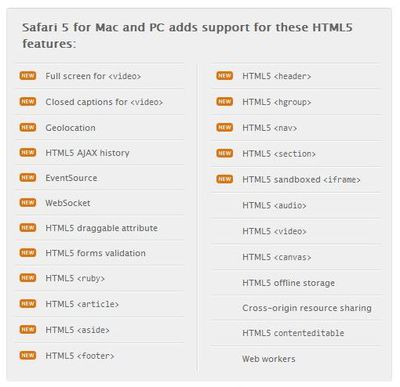 |
|
Safari 5.0.1. The world’s most innovative browser, Safari continues to lead the way in support for HTML5.
Courtesy of Apple
|
| |
That’s why
Apple has adopted and has taken an active role in defining standards, such as
HTML5 and
CSS3, that ensure consistency and push the boundaries of what’s possible on the web.
Advancements in web standards mean that leading-edge Internet experiences — rich media and interactive graphics, for example — are available to everyone.
Safari was the first browser to support
HTML5 audio and video tags.
They allow developers to integrate media directly into standard web pages, reducing development time and leading to faster response for you.
Full-screen and
closed-caption support for
HTML5 video lets developers deliver a richer and more accessible video experience.
With geolocation support, websites can customize content for users who choose to share their location.
And by supporting
HTML5 offline technologies,
Safari allows web-based applications to store information on your hard drive, so you can use them even without an Internet connection.
Safari was also the first browser to support
CSS3 Animations, which bring a new level of interactivity to the web, and
CSS Effects, which let developers add polish to websites by stylizing images and photos with eye-catching gradients, precise masks, and stunning reflections.
 |
Safari 5.0.1. Apple has also consistently demonstrated its leadership in supporting the latest standards by passing both Acid 2 and Acid 3 before any other browser.
Courtesy of Apple |
| |
Apple has also consistently demonstrated its leadership in supporting the latest standards by passing both
Acid 2 and
Acid 3 before any other browser.
Designed by the
Web Standards Project, Acid tests confirm a browser’s ability to handle the latest web standards.
Innovation starts with WebKit, the technology at the heart of Safari
Powering
Safari on
iPad, iPhone, and
iPod touch and
Safari on the
Mac and
PC, WebKit displays graphics, renders fonts, determines page layout, and supports the interactivity of the sites you visit on a daily basis.
Introduced by
Apple engineers,
WebKit simplifies web development and accelerates innovation.
An open source engine,
WebKit is free for anyone to use. In fact, right now an entire community of engineers is refining and streamlining the code to be faster and more reliable — all in the interest of making the web a better place.
That’s teamwork on a very large scale, and the web is a better place for it.
Now used in more than
100 desktop and mobile products, WebKit has been adopted for use in
Google Chrome and
AOL Desktop for Mac.
It’s used as the web rendering engine in
Steam, Adobe Dreamweaver, and
Microsoft Entourage.
And it’s become the new standard for mobile browsers.
WebKit powers Google Android, Nokia Series 60, and the Palm WebOS.
On over
500 million devices, WebKit is pushing the possibilities of the modern web.
The browser that looks out for you
Yes, the web can be a scary place
But when you use
Safari, you can surf worry free.
To keep your browsing your business,
Safari offers
Private Browsing.
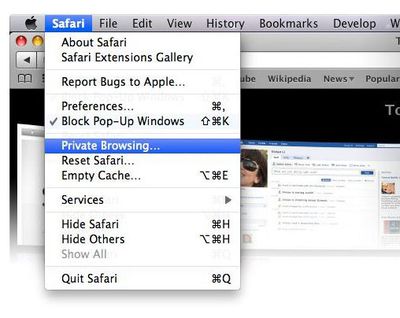 |
Safari 5.0.1. To keep your browsing your business, Safari offers Private Browsing. Simply turn it on, and Safari stops recording the sites you visit and the software or documents you download.
Courtesy of Apple |
| |
Simply turn it on, and Safari stops recording the sites you visit and the software or documents you download.
It also stops storing your searches, cookies, and the data in online forms you fill out.
So feel free to shop online or check your bank account from a shared or public computer.
 |
Safari 5.0.1. Safari also provides secure encryption technologies to prevent eavesdropping, forgery, and digital tampering while you browse the Internet.
Courtesy of Apple |
| |
To prevent companies from tracking the cookies generated by the websites you visit,
Safari blocks them by default.
Then it automatically erases cookie trails and accepts cookies only from your current domain. It also provides built-in pop-up blocking, so you don’t have to be bothered by unwanted ads.
Read more about privacy protection on the
Safari Features page.
http://www.apple.com/safari/what-is.html
What’s new in Safari 5
The best way to read online, greater support for
HTML5, and other new features that make the web even better.
Safari Reader
Safari Reader removes annoying ads and other visual distractions from online articles.
So you get the whole story and nothing but the story.
It works like this: As you browse the web,
Safari detects if you’re on a web page with an article.
Click the
Reader icon in the
Smart Address Field, and the article appears instantly in one continuous, clutter-free view.
You see every page of the article — whether two or twenty.
Onscreen controls let you email, print, and zoom.
Change the size of the text, and Safari remembers it the next time you view an article in
Safari Reader.
Even Greater HTML5 Support
Web standards are the future of the
Internet.
The world’s most innovative browser, Safari continues to lead the way in support for
HTML5.
Safari 5 supports over a dozen new
HTML5 features that allow developers to create interactive content and media experiences that work right in the browser — without the need for third-party plug-ins.
Full-screen view and closed captions for HTML5 video
In
Safari 5, HTML5 video can deliver an even richer, more accessible experience.
Watch video embedded with the
HTML5 video tag in full screen.
If the video includes closed captions, simply click the closed-captions button in the controls to display them.
Location services
Find businesses near you and get directions even faster.
With support for the HTML5 geolocation standard in
Safari 5, you can choose to share your location with websites that use it to give you helpful location information — like showing you the nearest post office or
ATM.
Rest assured, you’re always in control of how your information is shared.
When you visit a geolocation-enabled website,
Safari asks you before sharing your location. And you can turn off location services altogether.
Better Performance
Faster Nitro Engine
The world’s fastest web browser gets an engine upgrade.
Enhancements to the
Nitro Engine in Safari 5 mean you experience web browsing at greater speeds than before.
Powered by the
Nitro JavaScript engine, Safari 5 on the
Mac runs
JavaScript up to 30 percent faster than
Safari 4, 3 percent faster than
Chrome 5.0, and over twice as fast as
Firefox 3.6.
DNS prefetching and improved caching
Behind the scenes,
Safari employs a technique called
Domain Name System (DNS) prefetching.
If you’re on a web page with links,
Safari finds the links and looks up the addresses.
Click one of the links, and
Safari quickly loads the web page for you.
And improved page caching means more of the pages you viewed in the past load faster than before.
Bing Search
Safari gives you even more search options with built-in
Bing search, in addition to
Google and
Yahoo!
 |
|
Safari 5.0.1. Safari gives you even more search options with built-in Bing search, in addition to Google and Yahoo! Search.
Courtesy of Apple
|
| |
Search.
Just choose
Bing in the
Smart Search Field, start typing, and get search suggestions that help you find what you’re looking for fast.
Safari Extensions
Extensions are a great way to turn Safari into your own customized browser.
Safari Extensions are built with web standards like
HTML5, CSS3, and
JavaScript, and they can have all the power and functionality of advanced web applications.
Maybe it’s a toolbar that shows you how your favorite sports team is faring in today’s game or a contextual menu item that sends a link to your go-to social networking site.
 |
|
Safari 5.0.1. Safari Extensions are built with web standards like HTML5, CSS3, and JavaScript, and they can have all the power and functionality of advanced web applications.
Courtesy of Apple
|
| |
All extensions are developed to personalize your browsing experience with
Safari.
And they're digitally signed and sandboxed for improved security.
You can view a list of featured extensions in the
Safari Extensions Gallery.
Find one you like and install it with one click.
There’s no need to restart
Safari.
As your list of extensions grows, you can manage them easily in the
Extensions pane of
Safari Preferences.
More New Features in Safari 5
Smarter Address Field
Can’t remember the exact address for that website you visited the other day?
Safari can.
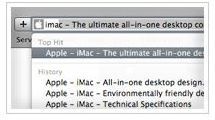 |
Safari 5. Smarter Address Field.
Courtesy of Apple |
| |
In the
Smart Address Field, just type what you do remember, and Safari matches the text against the titles of web pages in your history and bookmarks.
Safari also offers suggestions when you type any part of the address.
Tabs Setting
Safari 5 helps you clean up your desktop.
A simple setting lets you open new web pages in tabs — instead of separate windows.
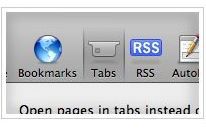 |
Safari 5. Tabs Setting.
Courtesy of Apple |
| |
No more screen clutter, and no more clicking across multiple browser windows to find what you want.
Hardware Acceleration for Windows
Tap into the graphics processing power of your
PC while browsing the web.
 |
Safari 5. Hardware Acceleration for Windows.
Courtesy of Apple |
| |
Safari 5 adds hardware acceleration support for
Windows, so rich media and interactive graphics execute smoothly and speedily in the browser.
Improved Web Inspector
The new
Timeline pane in the
Web Inspector lets you view how
Safari interacts with your website.
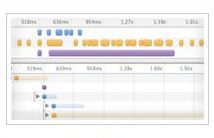 |
Safari 5. Improved Web Inspector.
Courtesy of Apple |
| |
Loading, scripting, and rendering timelines show you how and when
Safari parses
HTML, executes
JavaScript, and performs other operations with your web application.
Additional improvements to the
Web Inspector make it easy for you to pinpoint areas for optimization.
Safari Developer Program
Join the
Safari Developer Program and get access to the tools and resources you need to create your own standards-based extensions.
Every
Safari extension is signed with an
Apple-provided digital certificate.
And it’s all free once you’re a member.
http://www.apple.com/safari/whats-new.html
http://www.apple.com/safari/features.html

