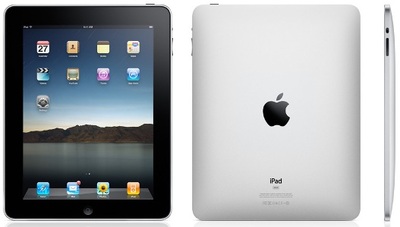 |
|
iPad
Photo: Apple
|
| |
All of the built-in apps on
iPad were designed from the ground up to take advantage of the large
Multi-Touch screen. And they work in any orientation.
So you can do things with these apps that you can’t do on any other device.
Safari
The large Multi-Touch screen on iPad lets you see web pages as they were meant to be seen - one page at a time. With vibrant color and sharp text.
 |
|
iPad
Photo: Apple
|
| |
So whether you’re looking at a page in portrait or landscape, you can see everything at a size that’s actually readable. And with iPad, navigating the web has never been easier or more intuitive.
 |
|
iPad
Photo: Apple
|
| |
Because you use the most natural pointing device there is: your finger.
Scroll through a page just by flicking your finger up or down on the screen. Or pinch to zoom in or out on a photo.
 |
|
iPad
Photo: Apple
|
| |
There’s also a thumbnail view that shows all your open pages in a grid, to let you quickly move from one page to the next.
Mail
See and touch your email in ways you never could before. In landscape, you get a split-screen view showing both an opened email and the messages in your inbox.
To see the opened email by itself, turn iPad to portrait, and the email automatically rotates and fills the screen.
 |
|
iPad
Photo: Apple
|
| |
No matter which orientation you use, you can scroll through your mail, compose a new email using the large, onscreen keyboard, or delete messages with nothing more than a tap and a flick. If someone emails you a photo, you can see it right in the message.
You can also save the photos in an email directly to the built-in Photos app. And iPad works with all the most popular email providers, including MobileMe, Yahoo! Mail, Gmail, Hotmail, and AOL.
Photos
With its crisp, vibrant display and unique software features, iPad is an extraordinary way to enjoy and share your photos.
For example, the Photos app displays the photos in an album as though they were in a stack. Just tap the stack, and the whole album opens up.
 |
|
iPad
Photo: Apple
|
| |
From there, you can flip through your pictures, zoom in or out, or watch a slideshow.
You can even use your iPad as a beautiful digital photo frame while it’s is docked or charging.
And there are lots of ways to import photos: You can sync them from your computer, download them from an email, or import them directly from your camera using the optional Apple Camera Connection Kit.
Video
The large, high-resolution screen makes iPad perfect for watching any kind of video: from HD movies and TV shows to podcasts and music videos.
 |
|
iPad
Photo: Apple
|
| |
Switch between widescreen and full screen with a double-tap. Because iPad is essentially one big screen, with no distracting keypad or buttons, you feel completely immersed in whatever you’re watching.
YouTube
The YouTube app organizes videos so they’re easy to see and navigate. To watch one, just tap it.
 |
|
iPad
Photo: Apple
|
| |
When you’re watching in landscape, the video automatically plays in full screen.
And with its high-resolution display, iPad makes the latest HD YouTube videos look positively amazing.
iPod
With the iPod app, all your music is literally at your fingertips.
Browse by album, song, artist, or genre with a simple flick.
 |
|
iPad
Photo: Apple
|
| |
To play a song, just tap it. iPad even displays album art at full size.
Listen to your music with the powerful built-in speaker or with wired or Bluetooth wireless headphones.
iTunes
A tap of the iTunes store icon lets you browse and buy music, TV shows, and podcasts — or buy and rent movies — wirelessly, right from your iPad.
 |
|
iPad
Photo: Apple
|
| |
Choose from thousands of movies and TV shows (in both standard and high definition), along with thousands of podcasts and millions of songs.
Preview songs before you buy them. Or just sync iPad with the content you already have in your iTunes library on your Mac or PC.
App Store
iPad runs almost 140,000 apps from the App Store.
Everything from games to business apps and more.
 |
|
iPad
Photo: Apple
|
| |
And new apps designed specially for iPad are highlighted, so you can easily find the ones that take full advantage of its features.
 |
|
iPad
Photo: Apple
|
| |
Just tap the App Store icon on the screen to browse, buy, and download apps wirelessly, right to the iPad.
iBooks
The iBooks app is a great new way to read and buy books (iBooks available in the U.S. only).
Download the free app from the App Store and buy everything from classics to best sellers from the built-in iBookstore.
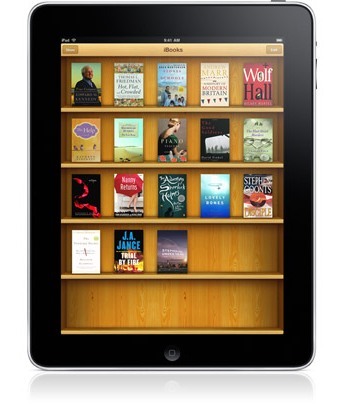 |
|
iPad
Photo: Apple
|
| |
Once you’ve bought a book, it’s displayed on your Bookshelf. Just tap it to start reading.
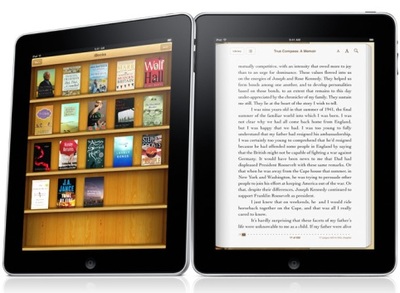 |
|
iPad
Photo: Apple
|
| |
The high-resolution, LED-backlit screen displays everything in sharp, rich color, so it’s easy to read, even in low light.
Maps
See more of the world with high-resolution satellite and street view images.
Even see topography with the new terrain view.
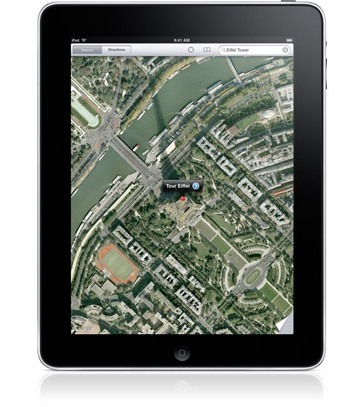 |
|
iPad
Photo: Apple
|
| |
You can also search for a nearby business type (“Restaurant,” for example), then tap the business to see the route and directions from your current location.
Notes
With its expansive display and large, onscreen keyboard, iPad makes jotting down notes easy.
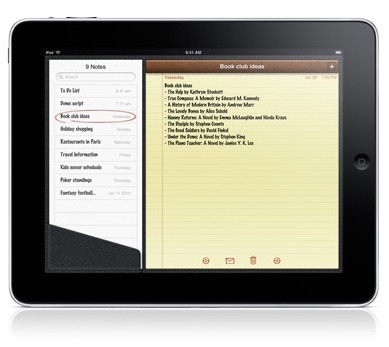 |
|
iPad
Photo: Apple
|
| |
In landscape view, you see not only a note-taking page but a list of all your notes.
iPad even circles the current note in red, so you can see where you are at a glance.
Calendar
iPad makes it easy to stay on schedule by displaying day, week, month, or list views of your calendar.
 |
|
iPad
Photo: Apple
|
| |
You can see an overview of a whole month or the details of a single day.
iPad even shows multiple calendars at once, so you can manage work and family schedules at the same time.
Contacts
The Contacts app on iPad makes finding names, numbers, and other important information quicker and easier than ever before.
 |
|
iPad
Photo: Apple
|
| |
A new view lets you see both your complete contacts list and a single contact simultaneously.
Need directions?
Tap an address inside a contact and iPad automatically opens Maps.
Home Screen
The Home Screen gives you one-tap access to everything on iPad.
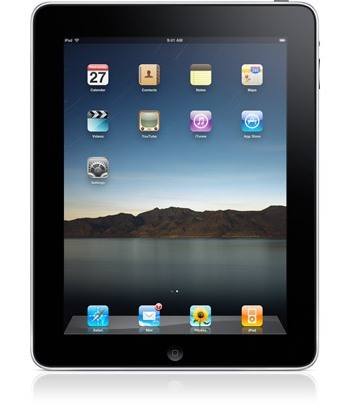 |
|
iPad
Photo: Apple
|
| |
You can customize your Home Screen by adding your favorite apps and websites or using your own photos as the background.
And you can move apps around to arrange them in any order you want.
Spotlight Search
Spotlight Search allows you to search across iPad and all of its built-in apps, including Mail, Contacts, Calendar, iPod, and Notes.
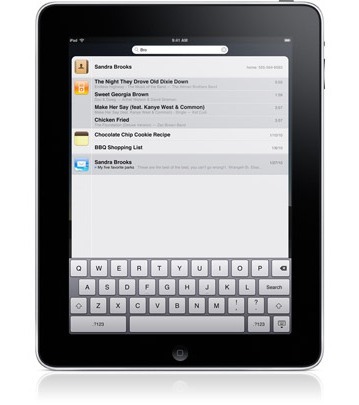 |
|
iPad
Photo: Apple
|
| |
It even searches apps you’ve downloaded from the App Store.
So no matter what you’re looking for, it’s never more than a few taps away.
January 27, 2010
http://www.apple.com/ipad/features/

